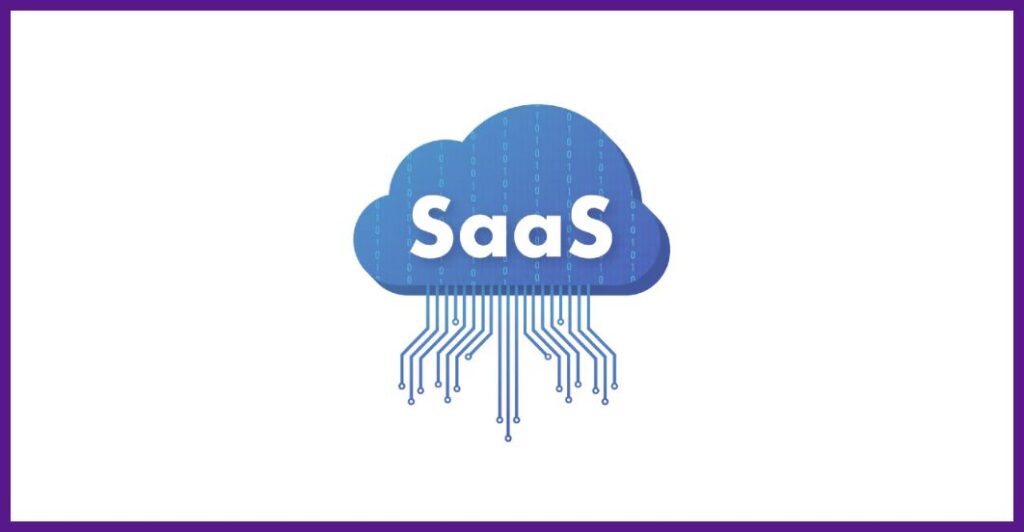With the rise of Office 365, the world of office productivity has undergone profound transformations. In a digital age where remote collaboration and access to documents anywhere are vital, Office 365 stands out as a comprehensive solution. Let's explore what Office 365 is, how it has evolved over the years, and the benefits it offers.
What is Office 365?
Office 365 is more than just a suite of cloud-based applications and services offered by Microsoft. It is a platform that integrates a variety of productivity, communication and collaboration applications, providing a complete experience for individual users, companies and educational institutions.
Benefits and advantages of Office 365
- Flexibility: With Office 365, you can access your apps and files from anywhere, at any time, making remote work and team collaboration easier.
- Continuous updates: With the subscription model, you'll always have access to the latest updates and new features, ensuring you're working with the latest versions of apps.
- Efficient collaboration: Tools like Microsoft Teams and SharePoint facilitate team collaboration, enabling file sharing, real-time communication, and project organization.
- Advanced security: Office 365 offers advanced security and compliance features to protect your data and ensure regulatory compliance.
Office 365 Components
Office 365 is made up of a wide variety of applications and services, each designed to meet different productivity and communication needs.
- Microsoft Word: To create, edit and format documents.
- Microsoft Excel: To perform complex calculations, create graphs, and analyze data.
- Microsoft PowerPoint: To create professional presentations, with advanced design and animation features.
- Outlook: An advanced email client that offers contact, calendar, and task management features.
- OneDrive: A cloud storage service that lets you easily store, sync, and share files.
- Teams: A communication and collaboration platform that integrates instant messaging, video conferencing and file sharing into a single environment.
- SharePoint: A content management and collaboration platform that lets you create custom sites and portals for teams and projects.
- Planner: A task planning and organization tool that helps teams manage projects efficiently.
- Forms: A tool for creating surveys, questionnaires and polls, facilitating the collection of feedback and data.
- Yammer: A corporate social network that allows communication and collaboration between organization members.
- Stream: An internal video platform that allows sharing and streaming of videos within the organization.
Office 365 plans and pricing
Office 365 offers a variety of plans to meet the needs of different users, from individuals to large companies.
- Personal plans: For individual users, with access to core apps, cloud storage, and other perks.
- Business plans: For businesses of all sizes, with advanced collaboration, security and compliance tools.
- Plans for education: For educational institutions, with additional resources for teachers, students, and administrators.
Deployment and migration to Office 365
Making the transition to Office 365 is like taking a giant leap towards modernizing your company's processes. Imagine having all the tools you need for your job in one place, integrated and accessible from any device. With Office 365, this becomes a reality. From fluid communication via Outlook and Teams to streamlined collaboration with SharePoint and OneDrive, every part of your operation becomes smoother and more efficient.
Let's talk about how to implement Office 365. It's an exciting process, but it also requires some planning and preparation. First, we need to understand exactly what we need and how Office 365 can help. It's like making an outline of our plan before we start.
Then comes the preparation stage. Here, we're making sure we have all the right tools and that our team is ready for change. It’s about making sure we’re properly equipped to move forward.
So, it's time to put it into practice! During implementation, we will be configuring everything as planned. There may be some obstacles along the way, but with a dedicated team and a solid plan, we can overcome them.
And, of course, we can't forget the most important part: training and ongoing support. Once everything is set up, we need to make sure everyone knows how to best use Office 365. This means offering training and always being available to help.
In the end, the Office 365 implementation process is about building a new foundation for our company's success. And with the right planning, adequate preparation and a little hard work, I'm sure we will achieve our goals.
Security and compliance in Office 365
When adopting Office 365, it is critical to also consider security and compliance. Ensuring data protection and compliance with regulations is essential for the company's peace of mind and integrity.
In terms of security, Office 365 offers a comprehensive range of features to protect sensitive company data. That includes multi-factor authentication, an additional layer of security that makes it harder for attackers to access accounts, as well as protection against advanced threats like phishing and malware. Additionally, granular access controls allow administrators to customize access permissions according to each user's specific needs, ensuring data security at all levels.
Regarding compliance, Office 365 supports a variety of global regulations, including GDPR, HIPAA, ISO and SOC. This means businesses can rely on Office 365 to maintain compliance with laws and regulations applicable to their industry, ensuring customer data is protected and avoiding potential penalties for non-compliance.
Additionally, Office 365 offers a wide range of support and learning resources to help users get the most out of the platform. This includes dedicated support channels where users can get quick and efficient technical assistance, as well as online communities where they can share knowledge and best practices with other Office 365 users.
How and which companies use Office 365?
- Small Businesses: For small businesses, Office 365 offers an affordable and efficient way to manage documents and facilitate internal communication. For example, they can use Microsoft Word and Excel to create and collaborate on important documents and spreadsheets. Outlook and Microsoft Teams are used to facilitate communication between employees, schedule meetings and share files quickly and securely.
- Medium-sized companies: For medium-sized companies, Office 365 goes beyond the basics, enabling project management and team collaboration in a more advanced way. They can use tools like Microsoft Planner and SharePoint to plan and track projects, assign tasks, and collaborate on documents in real time. Additionally, Microsoft Teams makes communication and collaboration between teams easier, allowing them to work together more efficiently, regardless of location.
- Large corporations: For large corporations, Office 365 offers advanced systems integration and security features. They can integrate Office 365 with other business systems, such as CRM and ERP, to create automated workflows and increase operational efficiency. Additionally, Office 365 offers advanced security features such as multi-factor authentication and advanced threat protection to protect sensitive company data from cyberattacks.
Office 365 Management
Effective management of Office 365 is essential for companies looking to make the most of the benefits of this powerful productivity tool.
While Office 365 offers a wide range of features that can boost collaboration, communication, and operational efficiency, it is important to recognize that their implementation and indiscriminate use can result in large expenses for the company. Without adequate control, unused licenses, unnecessary configurations and wasted resources can quickly accumulate, negatively impacting the organization's budget and operational efficiency.
This is where MattZero comes into play as a specialized SaaS management application, offering visibility and control over SaaS assets, including Office 365. With MattZero, companies can monitor and optimize Office 365 usage, identify underutilized licenses, monitor expenses and ensure compliance with internal policies, thus ensuring efficient and economical management of this essential tool.

Click theThu to schedule a demo and learn about all the advantages that MattZero can do for your company.
Historic
Microsoft first announced Office 365 in October 2010, starting with a private beta with multiple organizations, leading to a public beta in April 2011, and reaching general availability on June 28, 2011, with a targeted launch. originally for corporate users. Facing increasing competition from Google's similar service Google Workspace, Microsoft designed the platform to “bring together” its existing online services (such as the Business Productivity Online Suite) into “one always-updated cloud service” incorporating Exchange Server ( for email), SharePoint (for internal social networking, collaboration, and a public website), and Lync (for communication, VoIP, and conferencing). The plans were initially launched for small businesses and enterprises; the small business plan offered Exchange email, SharePoint Online, Lync Online, web hosting via SharePoint and the Web App with the enterprise plan also adding per-user licenses for Office 2010 Professional Plus software and 24-hour phone support, 7 days a week. After the official launch of the service, Business Productivity Online Suite customers had 12 months to migrate from BPOS to the platform.
With the launch, an updated version of the Office 365 platform was released on February 27, 2013, expanding Office 365 to include new plans aimed at different types of businesses, along with new plans aimed at general consumers, including benefits tailored for Services Microsoft consumer products like OneDrive (whose integration with Office was a key feature of the 2013 suite). Server components have been updated to their respective 2013 versions, and Microsoft has expanded the Office 365 service with new plans such as Small Business Premium, Midsize Premium and Pro Plus. A new Office 365 Home Premium plan aimed at home users offers access to the Office 2013 suite for up to five computers, along with expanded OneDrive storage and 60 minutes of monthly Skype calls. The plan is aimed at ordinary consumers, especially those who want to install Office on multiple computers. A university plan was introduced, aimed at higher education students. With these new offerings, Microsoft has begun offering prepaid Office 365 subscriptions in retail stores alongside regular and perpetual editions of Office 2013 (which are only licensed for use on one computer and do not receive feature updates ).
On March 19, 2013, Microsoft detailed its plans to provide integration with the enterprise social networking platform Yammer (which it had acquired in 2012) for Office 365, such as the ability to use single sign-on between the two services, shared feeds and document aggregation and the ability to fully replace SharePoint's news feed and social functionality with Yammer. The ability to provide a link to a Yammer network from an Office 365 portal was introduced in June 2013, with heavier integration (such as a Yammer app for SharePoint and single sign-on) to be introduced in July 2013.
On July 8, 2013, Microsoft released Power BI, a set of self-service business intelligence and data mining tools for Office 365, to be released later in the year. Power BI is primarily built into Excel, allowing users to use the Power Query tool to create spreadsheets and charts using public and private data, and also perform geovisualization with Bing Maps data using the Power Map tool (previously available as a plug-in beta known as GeoFlow). Users will also be able to access and publish reports and perform natural language queries on the data. As a limited-time offer for certain markets (but primarily excluding the US), Microsoft has also offered a free one-year Xbox Live Gold subscription with any purchase of an Office 365 Home Premium or University subscription, until September 28, 2013.
Starting April 15, 2014, Microsoft renamed the “Home Premium” plan to “Home” and added a new “Personal” plan for single users.
In June 2014, the amount of OneDrive storage offered to subscribers was increased from 20 GB to 1 terabyte. On October 27, 2014, Microsoft announced “unlimited” OneDrive storage for OneDrive subscribers. However, due to abuse and a general reduction in storage options implemented by Microsoft, the 1TB limit was reinstated in November 2015.
In June 2016, Planner was made available for general release. It is considered a competitor to Trello and other agile team collaboration services.
In April 2017, Microsoft announced that with the end of mainstream support for the product on October 13, 2020, access to OneDrive for Business and hosted servers for Skype for Business will be unavailable to those not using Office 365 ProPlus or perpetual in conventional support. In July 2019, it was announced that the Skype for Business Online hosted service would be discontinued on July 31, 2021, with users being redirected to the Microsoft Teams collaboration platform as its replacement. As of September 2019, Skype for Business Online is no longer offered to new subscribers. In October 2017, the existing Outlook.com Premium service was discontinued and integrated exclusively into Office 365, with all personal and family subscribers subsequently being upgraded to 50 GB of storage.